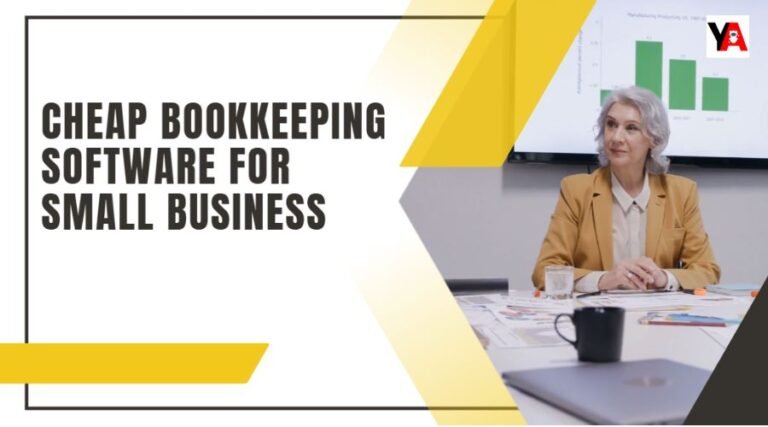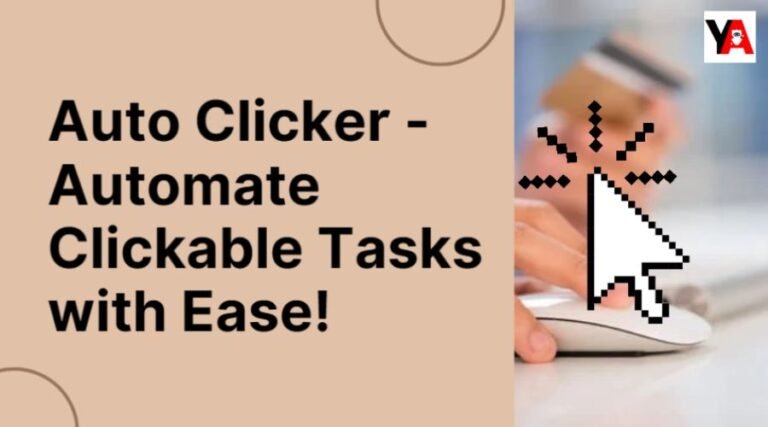Are you seeking for the best software to make a voice sound like it’s coming from a speaker?
The right software can make a big difference in how you get the most out of your recordings, whether you are a podcaster, a voiceover artist, or someone who wants to improve your recording.
In this article, we’ll explore the best software options available to help you achieve a realistic, speaker-like sound for your voice.
Speaker simulation refers to changing the characteristics of a voice recording to mimic the effect of a speaker. It relies on manipulating various acoustical parameters to produce the illusion of sound coming from a particular source, such as an audio speaker or room.
Table of Contents
ToggleThe Importance of Speaker Type Effect
Creating speaker-like effects can add depth, realism, and immersion to your recordings. Whether you’re working on a podcast, voiceover project, or music production, emulating the sound of your speakers can improve the overall quality and make your content more appealing to your listeners.
Also Read: Add Audio to Presentations Using PowerPoint
Criteria for Choosing the Best Software to Make a Voice Sound
When choosing the best software to make a voice sound to achieve realistic speaker effects, several factors should be considered:
- User-friendly Interface: Look for software that will allow you to move quickly and control your settings through an easy interface.
- Various Effects: Choose software that offers a variety of speaker simulation effects, allowing you to customize the sound to your taste.
- Audio Editing Capabilities: Select software with extensive audio editing features so you may adjust your recording and add more effects as necessary.
- Compatibility: You must check whether this software is in line with your operating system and does not interfere with any recording setup that has been set up yet.
- Performance and Stability: Choose software recognized for its stability and efficiency, minimizing the risk of crashes or lag in your recording sessions.
Professional audio editing program Adobe Audition has numerous potent options to produce speaker-like sounds. With a versatile library of effects, including EQ, reverb, and spatial tools, Audition lets you shape your vocal recordings to sound like they’re coming from a speaker. Its intuitive user interface and real-time preview capabilities make it popular among audio industry professionals.
Apple created Logic Pro X, a full-featured digital audio workstation (DAW). It offers various plugins and effects, including speaker simulation tools, to help you achieve realistic sound effects. Logic Pro X offers a user-friendly interface and advanced editing capabilities, making it an excellent choice for new and experienced users.
Pro Tools is a DAW widely used by many music industry professionals and audio production professionals. You can find many plugins and effects that will allow you to replicate your speakers’ sound. Pro Tools provides precise control over audio parameters, allowing you to easily create highly realistic speaker effects.
Ableton Live
Popular DAW Ableton Live is renowned for its adaptability and live performance. It provides many sound effects and plugins that can be used to perform speaker simulations. With its unique session view and intuitive interface, Ableton Live lets you experiment and create live speaker-like effects in real-time.
F.L.Studio
One of the most popular DAWs offering a variety of plugins and effects is FL Studio, also known as Fruity Loops. It offers speaker simulation tools, allowing you to manipulate your voice recordings to sound like they came from a speaker. FL Studio’s user-friendly interface and extensive effects collection make it a favorite among music producers and sound engineers.
Audacity
Free and open-source audio editing program Audacity is renowned for its usability and accessibility. While it has fewer advanced features than some paid software options, Audacity offers some primary speaker simulation effects that can be useful for beginners or those on a tight budget.
VoiceMod
VoiceMod is a real-time voice-changing software that provides various speaker simulation effects. It is primarily designed for live voice modulation during gaming or streaming sessions. While VoiceMod doesn’t offer as much control as dedicated audio editing software, it can be a fun and easy-to-use option for adding speaker-like effects to your voice in real-time.
WaveLab
WaveLab is a comprehensive audio editing and mastering software that offers a wide range of high-quality plugins and effects. You may precisely modify the spatial features of your vocal recordings with its cutting-edge speaker modeling tools. WaveLab’s professional features make it suitable for audio professionals and enthusiasts.
GarageBand
GarageBand is a user-friendly DAW developed by Apple, mainly aimed at beginners and casual users. It provides a collection of virtual amplifiers and effects that can be used to simulate the sound of a speaker. GarageBand’s simplicity and affordability make it an excellent choice for those just starting their audio production journey.
Also Read: Free Audio Editing Software Chromebook
Tips for Getting Realistic Speaker Effects
To make sure your voice sounds as convincing as it is coming from the speakers, consider these tips:
- Experiment with different speaker simulation effects and find one that matches your desired sound.
- Pay attention to equalization and adjust the frequency response to match the speaker’s characteristics you want to simulate.
- To give your recordings depth and reality, choose the right reverb and spatial effects.
- Leverage automation tools to create dynamic changes in speaker-like effects throughout your audio.
- Test your recordings on different playback systems to ensure they sound consistent and realistic on different devices.
Speaker Simulation Techniques
To achieve a convincing speaker effect, the software uses various techniques to alter the characteristics of the voice recording. Some standard speaker simulation techniques include:
- Equalization: Adjusts the frequency response to match the sonic characteristics of the speaker. This involves increasing or decreasing specific frequency bands to achieve the desired sound.
- Echo: Adds artificial room reflections to mimic the acoustic environment of the speaker. A sense of space as well as depth can be added to the recording by altering decay times and early reflections.
- Spatialization: Manipulating stereo images and positioning voices in the sound stage. This technique simulates the perception of voices from a specific direction or location.
- Distortion: Introduces controlled distortion or acceleration to reproduce the characteristics of certain types of speakers, such as guitar amplifiers or classical audio equipment.
- Frequency Modulation: Apply frequency modulation effects to produce a sound that resembles the “vibration” or vibration often associated with poor-quality speakers or vintage devices.
Customize Speaker Effect
The best software options offer various customizable settings to fine-tune the speaker simulation effect. These settings may include:
- Speaker Type: Choose from a range of virtual speaker models, each with tonal characteristics. This enables you to mimic many speaker kinds, including enormous PA systems, old radios, and studio monitors.
- Room Size: Adjust the room size or virtual space from which the voice is coming. This parameter affects the reverberation and spatial character of the effect.
- Distance: Controls the perceived distance between the voice and the virtual speaker. This parameter affects the live sound level and the amount of room reflection in the recording.
- Tone control: Fine-tune the tonal balance of a speaker-like effect by adjusting parameters such as bass, mids, and treble. This helps to match the desired sound characteristics of different types of speakers.
Creative App
Although speaker simulation software’s main function is to mimic the sound of speakers, it can also be creatively applied to create one-of-a-kind effects. For example-
- Vintage Recording Simulation: By applying specific speaker simulation effects, you can recreate the nostalgic sound of a vintage recording, capturing the warmth and character of old audio equipment.
- Create Magical Effects: With the right combination of speaker simulation techniques, you can create surreal or otherworldly voice effects to add a special touch to your audio productions.
- Improved Cinematic Sound Scene: Speaker simulation can be used in movie and game sound design to bring voices into virtual environments, providing audiences a more immersive and realistic experience.
Final Words
When making your voice sound like it’s coming from a speaker, having the right software is crucial. The options mentioned in this article, such as Adobe Audition, Logic Pro X, and Pro Tools, provide powerful speaker simulation effects and comprehensive audio editing capabilities. Whether you are an expert in the audio industry or a beginner in content creation, these software options can help you achieve the desired effect and improve the quality of your voice recordings.
Frequently Asked Questions
While some freeware options like Audacity provide primary speaker simulation effects, the possibilities may be limited compared to paid software. Investing in professional-grade software can give you more control and enhanced features to achieve real-life speaker-like effects.
No, speaker simulation can be helpful in various areas, such as podcasting, voiceover work, gaming, and even live performance. Your recordings will be more engaging to your listeners since it gives them greater depth and immersion.
Yes, many software options mentioned in this article, like VoiceMod and Ableton Live, provide real-time speaker simulation effects. These can be applied to your voice during live sessions to create an engaging and interactive experience for your viewers.
For starters, GarageBand and Audacity are good options. They offer a user-friendly interface and primary speaker simulation effects that can help you get started on improving your vocal recordings.
Yes, besides the software, you can also consider using a hardware processor, preamplifier and effects kit that provides speaker emulation. They can be connected to your recording setup to achieve the desired effect.